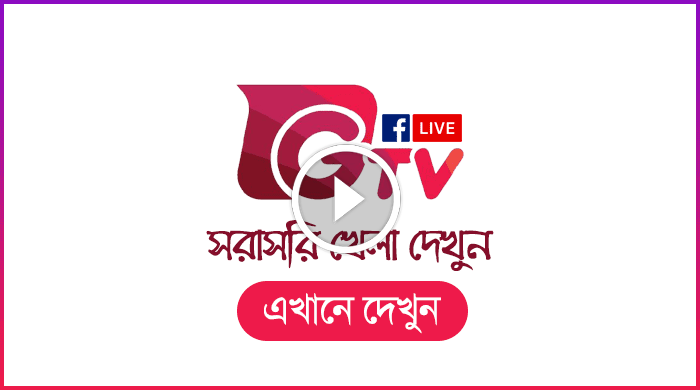How to Submitting Your Website to Google First Page
The Ultimate Guide to Submitting Your Website to Google First Page
Submitting your website to Google search engines is a great way to get your website found by more people. Google is the most popular search engine in the world, so getting your website listed on Google can give you a big boost in traffic.
There are two main ways to submit your website to Google:
- Submit your sitemap to Google Search Console. A sitemap is a file that lists all of the pages on your website. When you submit your sitemap to Google Search Console, Google will be able to crawl and index your website more easily.
- Use the Google URL Inspection Tool. The Google URL Inspection Tool allows you to submit individual pages of your website to Google for indexing. This is a good option if you only want to submit specific pages to Google, or if you have recently made changes to your website and want to make sure that Google is aware of the changes.
To submit your website to Google using either of these methods, you will need to create a Google Search Console account. Once you have created an account, you can follow the instructions in the Google Search Console documentation to submit your website.
Here are some additional tips for submitting your website to Google:
- Make sure that your website is well-optimized for search engines. This means using relevant keywords throughout your website content, and having a clear and concise title tag and meta description for each page.
- Get backlinks from other websites. Backlinks are links from other websites to your website. They are a signal to Google that your website is valuable and trustworthy.
- Be patient. It can take some time for Google to index your website. Don't expect to see your website appear in search results overnight.
By following these tips, you can increase your chances of getting your website listed on Google search engines. This can help you to attract more visitors to your website and boost your online visibility.
- How to create a Google Search Console account:
- Go to the Google Search Console website.
- Click on the "Start now" button.
- Enter your website's URL.
- Select the verification method that you want to use.
- Once your website has been verified, you will be able to access the Google Search Console dashboard.
- How to submit your sitemap to Google Search Console:
- In the Google Search Console dashboard, click on the "Sitemaps" tab.
- Click on the "Add new sitemap" button.
- Enter the URL of your sitemap.
- Click on the "Submit" button.
- How to use the Google URL Inspection Tool:
- In the Google Search Console dashboard, click on the "URL Inspection" tab.
- Enter the URL of the page that you want to submit.
- Click on the "Inspect" button.
- If the page is not yet indexed, you will have the option to request indexing.
-
Additional tips for submitting your website to Google:
-
Make sure that your website is up and running. Google will not index a website that is not accessible.
-
Avoid using duplicate content on your website. Duplicate content can hurt your website's ranking in search results.
-
Update your website regularly. Google prefers to index websites that are updated regularly.
-
Use relevant keywords throughout your website content. This will help Google to understand what your website is about.
-
Get backlinks from other websites. Backlinks are a signal to Google that your website is valuable and trustworthy.
-
Be patient. It can take some time for Google to index your website. Don't expect to see your website appear in search results overnight.
- Use a descriptive title tag for each page. The title tag is the text that appears at the top of the browser window and in search engine results pages (SERPs). It should be clear and concise, and it should accurately reflect the content of the page.
- Write a compelling meta description for each page.** The meta description is the text that appears below the title tag in SERPs. It should be around 150 characters long, and it should give users a brief overview of the content of the page.
- Use relevant keywords throughout your website content.** When you use relevant keywords in your website content, you are telling Google what your website is about. This will help Google to index your website and rank it higher in search results for those keywords.
- Optimize your images for search engines.** When you add images to your website, be sure to include alt text. Alt text is the text that appears when an image cannot be displayed. It should be descriptive of the image, and it should also include relevant keywords.
- Submit your website to other directories and search engines.** In addition to submitting your website to Google Search Console, you can also submit it to other directories and search engines. This will help to increase the visibility of your website.
- Promote your website on social media and other online channels.** When you promote your website on social media and other online channels, you are letting people know about your website and encouraging them to visit it.
By following these tips, you can increase your chances of getting your website listed on Google search engines and improving its ranking in search results.
- Build backlinks to your website. Backlinks are links from other websites to your website. They are a signal to Google that your website is valuable and trustworthy. You can build backlinks by guest blogging, participating in forums, and submitting your website to directories.
- Create high-quality content. Google wants to show users the best possible content when they search for a query. This means that you need to create high-quality content that is relevant to your target audience. Your content should be well-written, informative, and engaging.
- Optimize your website for mobile devices. More and more people are using their smartphones and tablets to search the web. This means that you need to make sure that your website is optimized for mobile devices. This includes having a responsive design that looks good on all devices, and using mobile-friendly images and videos.
- Keep your website up-to-date. Google prefers to index websites that are updated regularly. This means that you should add new content to your website on a regular basis. You should also update existing content as needed.
- Use social media to promote your website. Social media is a great way to promote your website and get the word out about your content. You can share your content on social media, and you can also participate in social media conversations related to your niche.
By following these tips, you can increase your chances of getting your website listed on Google search engines and improving its ranking in search results.
- Use social bookmarking sites. Social bookmarking sites allow you to share links to your website with other users. This can help to increase the visibility of your website and drive traffic to it.
- Run a Google Ads campaign. Google Ads is a paid advertising platform that allows you to display your website's ads on Google search results pages. This can be a great way to get your website noticed by potential customers.
- Get involved in your community. Get involved in online communities related to your niche. This is a great way to connect with potential customers and build relationships.
- Attend industry events. Attend industry events to meet potential customers and partners. You can also use these events to promote your website and get the word out about your content.
- Be patient. It takes time to get your website listed on Google search engines and improve its ranking in search results. Don't get discouraged if you don't see results immediately. Keep working hard and you will eventually see results.